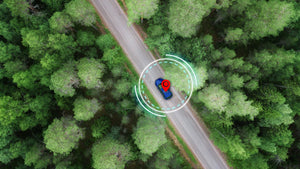Four Factors that Affect GPS Logger Positioning Quality of Dash Cams
What will cause the GPS logger not getting a good signal through the dash cam
PREFACE
Today's dash cam has more and more GPS receivers built into the dash cam or the mounting bracket. GPS satellite position tracking recorders (GPS Logger) do not provide navigation functions but record and log your location. The vehicle's latitude, longitude, and speed are usually logged once per second to confirm your speed, latitude, longitude, and direction. Through our special iQ Player dash cam video playback software, users can view and track their travels route with Google Maps. If there are some speeding camera failures, false shots, or other disputes, you can use the data to confirm your whereabouts. Today, to improve the accuracy of positioning records, we will introduce what conditions may affect the quality of the GPS positioning log.

1. Tinting film
In the U.S, we often encounter strong sun conditions, and when we buy a new car, it usually comes with window tinting film already. Many tinting films may contain metal or other materials, which will cause the GPS logger to fail, making it impossible to locate the receiver after receiving the signal when it is impossible for you to tear off the tinting film. At this time, you can buy a third-party GPS signal amplifier (GPS amplifier), be sure to install the receiving end of the amplifier outside the vehicle, and then connect the transmitter in place with the dash cam so that your GPS can receive positioning without being affected by the window tinting paper.


2. Other electronic equipment or excessive electronic device
Everyone has installed a lot of electronic equipment in the vehicle, including mobile phones, navigation, more driving recorders, speed detectors, etc. Especially in recent years, there has been more and more aftermarket electronic equipment. Suppose some manufacturers do not comply with the electromagnetic standard. In that case, these electronic devices will emit electromagnetic waves that interfere with other electronic products, resulting in the degradation of the GPS signal quality and the inability to locate. However, it is still recommended that you use products that comply with emitting specifications to avoid some electromagnetic waves that may cause interference.

3. Bad weather, rainy and cloudy days with thick clouds
Since GPS receives signals comes from satellites orbiting outside the earth. When the weather is terrible, rainy, or cloudy, the clouds in our sky can be so thick that the signal cannot be transmitted to the logger. At that time, we could only wait. However, wait a few minutes, and the GPS logger will still locate the signal, so don't worry. It takes a bit longer than a sunny day when the weather is good.

4. High-rise buildings, tall dense trees, obstacles that block the sky, cave tunnels, parking structure
Same as above, if anything covers the sky, like tall buildings in the city, dense woods in travel, cave tunnels in commuting, or any other big enough obstruction to cover the sky. It will directly affect the efficiency of the GPS logger to receive satellites signal directly, so it is normal to be unable to locate the signal in this situation. The GPS logger can identify the signal after you leave such an environment.

You may ask why smartphone doesn't have this problem?
The mobile phone does not have such a problem because after receiving the signal through LTE 4G or WiFi, it can cross-locate with the GPS to make up for some issues through the software function. Still, you can try to check Google Maps in the basement experiment, and you will find that it is also impossible to locate your position.

In Conclusion
GPS satellite position tracking loggers have become part of the dash cam ecosystem. Although this function is unnecessary, it is pretty helpful in some cases. After all, GPS can leave track, speed, latitude, longitude, and direction, which can provide many data, and some companies use it in fleet management. By clarifying the above conditions, you can make your GPS logger quality more efficient and accurate, and maybe one day. It will bring you unexpected help!

Learn more:
UltraDash C1. The Best Value For Your Money
7 Reasons Why you need a Dash Cam
7 Easy Steps to Install a Dash Cam Yourself
How to Hardwire Dash Cam Installation Guide Step-by-step
The 5 Myths of Wi-Fi Function on Dash Cams
How to Use OTG Device with Phone to Watch, Edit and Share Dash Cam Footage
Four Factors that Affect GPS Logger Positioning Quality of Dash Cams
Five Key Points of Choosing a Dash cam for Ridesharing Taxi, Uber and Lyft Driver
Five Simple Ways To Troubleshoot Common Dashcam Glitches
Does TESLA need an additional dash cam?
Easy Installation Of 3M Adhesive Dash Cam Bracket + Static Side Film
How to Reduce Jello Effect Caused by Car Vibrations in The Footage Recorded by A Dash Cam?